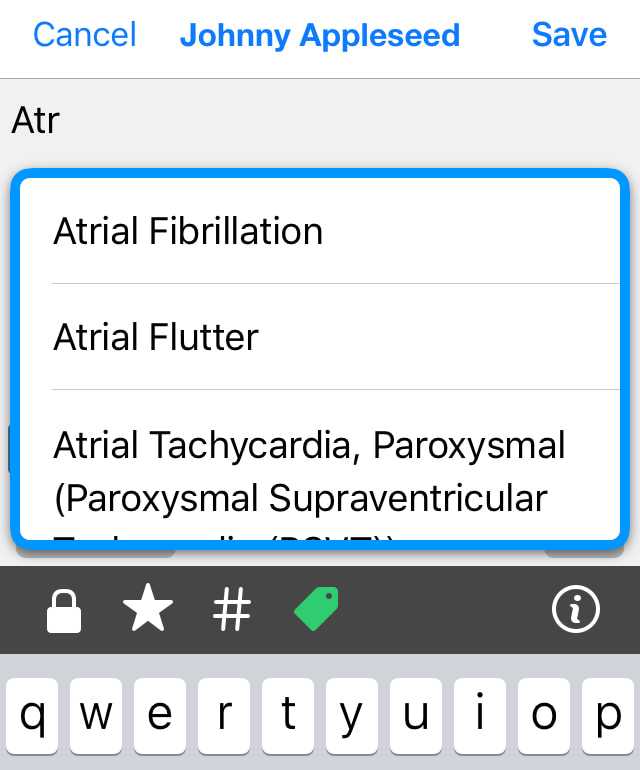Who is this app for?
It's for you to keep track of your elderly parents' health information. Or if you're keeping track of your own health, invite the people you trust to follow.
What does it do?
It's a medical record. It allows you to quickly write down complicated information and categorize it the way doctors do. You can share that information with others, while keeping whatever you want private.
Why should I use it?
It's user friendly and also powerful. We make it easy to write down something like "atrial fibrillation". Just tap the category "Health Problems", then tap "a-t-r..."
It's for you to keep track of your elderly parents' health information. Or if you're keeping track of your own health, invite the people you trust to follow.
What does it do?
It's a medical record. It allows you to quickly write down complicated information and categorize it the way doctors do. You can share that information with others, while keeping whatever you want private.
Why should I use it?
It's user friendly and also powerful. We make it easy to write down something like "atrial fibrillation". Just tap the category "Health Problems", then tap "a-t-r..."
We make it easy to write down all kinds of stuff that's too complicated or boring to remember, like health problems, medicines, surgeries, vaccinations, allergies, and diagnostic tests - but you can also record your medical expenses, so that you can fight the insurance company and win. Indicate approximate dates in the timeline. Label medical entries by specialist, like #ent. Share information securely through the web, or add trusted people to follow your health. The Explore section brings up related topics in any language from Wikipedia, so you can learn about your health.
There's too much information to keep track of, and it's complicated and impossible to remember. It turns out, though, that if you do at least keep your medical paperwork Hospital medical records are full of mistakes and omissions, and they're often hard to track down. You should be keeping your own record of your health.
Can I really do this?
You already are! If you message a picture of a prescription or medicine bottle to your family member, you're successfully storing health information. Just do it in the Health Timeline app to keep it separate from your Disneyland photos. Start by entering some information quickly - medicines, allergies, illnesses, insurance card.
How do I export or share my information?
1) You can create a PDF of your health summary. 2) You can create a secure Share that's viewable on another computer. 3) You can invite followers to have ongoing access to your Timeline.
How do I store medical tests in the app?
You can label an entry as a lab or an imaging test using the #rad label. More info here.
How do accounts work?
Create an account to store your health information. Your email address is your username, but use a different password. You can have timelines for every family member in one account. Your timeline can contain as much information as you like, and you can lock entries so that they're private from people you share your data with.
What's a follower?
You can ask someone you trust to follow a patient in your timeline. For example, if your child is sick and you have relatives who want to stay updated, invite them to follow your child's timeline. They will NOT have access to other patients in your account, and you will not have access to the follower's timeline; follower relationships are one-way.
What can followers do?
Followers are instantly updated when you write in your timeline. They can also write in your timeline, and they can edit their own entries, but they cannot edit entries written by other people. They cannot see locked entries. They cannot share your information with others. They can write in your Message Board.
What's the Message Board?
Your followers are a team, and Message Board is where they communicate informally. So you would write "Blood pressure 125/76" in the timeline, but "Great job cutting back on the salt!" belongs in the Message Board. Messages are not part of the timeline.
Where is my data stored?
All information in the Health Timeline app is stored securely online, so that it's safe if you lose your smartphone, but an internet connection is required. Some people don't want their information anywhere online, even if it means losing the data if the device fails. They should use a different app.
Can I download my data directly from the hospital?
You can scan papers and import PDFs that you have, but hospitals don't typically allow any app to connect to their data except for their own patient portals.
There's too much information to keep track of, and it's complicated and impossible to remember. It turns out, though, that if you do at least keep your medical paperwork Hospital medical records are full of mistakes and omissions, and they're often hard to track down. You should be keeping your own record of your health.
Can I really do this?
You already are! If you message a picture of a prescription or medicine bottle to your family member, you're successfully storing health information. Just do it in the Health Timeline app to keep it separate from your Disneyland photos. Start by entering some information quickly - medicines, allergies, illnesses, insurance card.
How do I export or share my information?
1) You can create a PDF of your health summary. 2) You can create a secure Share that's viewable on another computer. 3) You can invite followers to have ongoing access to your Timeline.
How do I store medical tests in the app?
You can label an entry as a lab or an imaging test using the #rad label. More info here.
How do accounts work?
Create an account to store your health information. Your email address is your username, but use a different password. You can have timelines for every family member in one account. Your timeline can contain as much information as you like, and you can lock entries so that they're private from people you share your data with.
What's a follower?
You can ask someone you trust to follow a patient in your timeline. For example, if your child is sick and you have relatives who want to stay updated, invite them to follow your child's timeline. They will NOT have access to other patients in your account, and you will not have access to the follower's timeline; follower relationships are one-way.
What can followers do?
Followers are instantly updated when you write in your timeline. They can also write in your timeline, and they can edit their own entries, but they cannot edit entries written by other people. They cannot see locked entries. They cannot share your information with others. They can write in your Message Board.
What's the Message Board?
Your followers are a team, and Message Board is where they communicate informally. So you would write "Blood pressure 125/76" in the timeline, but "Great job cutting back on the salt!" belongs in the Message Board. Messages are not part of the timeline.
Where is my data stored?
All information in the Health Timeline app is stored securely online, so that it's safe if you lose your smartphone, but an internet connection is required. Some people don't want their information anywhere online, even if it means losing the data if the device fails. They should use a different app.
Can I download my data directly from the hospital?
You can scan papers and import PDFs that you have, but hospitals don't typically allow any app to connect to their data except for their own patient portals.