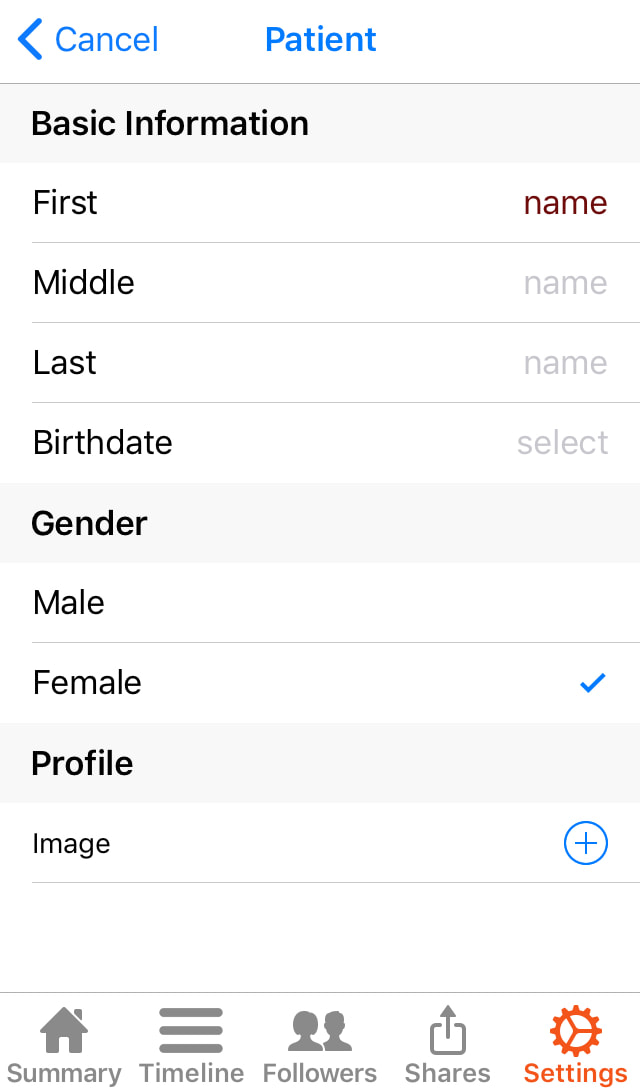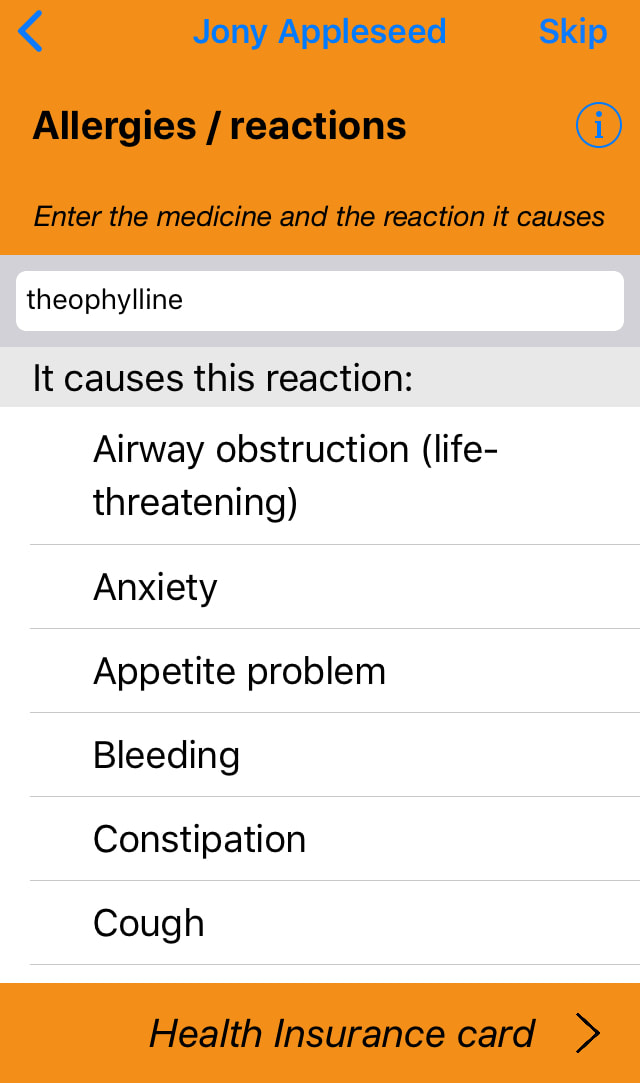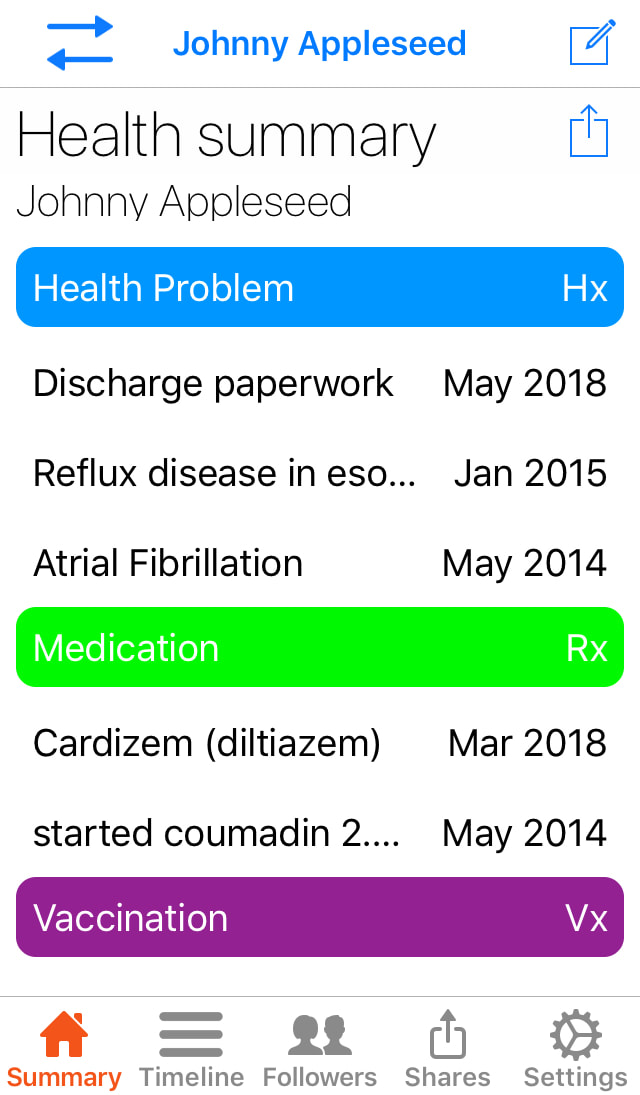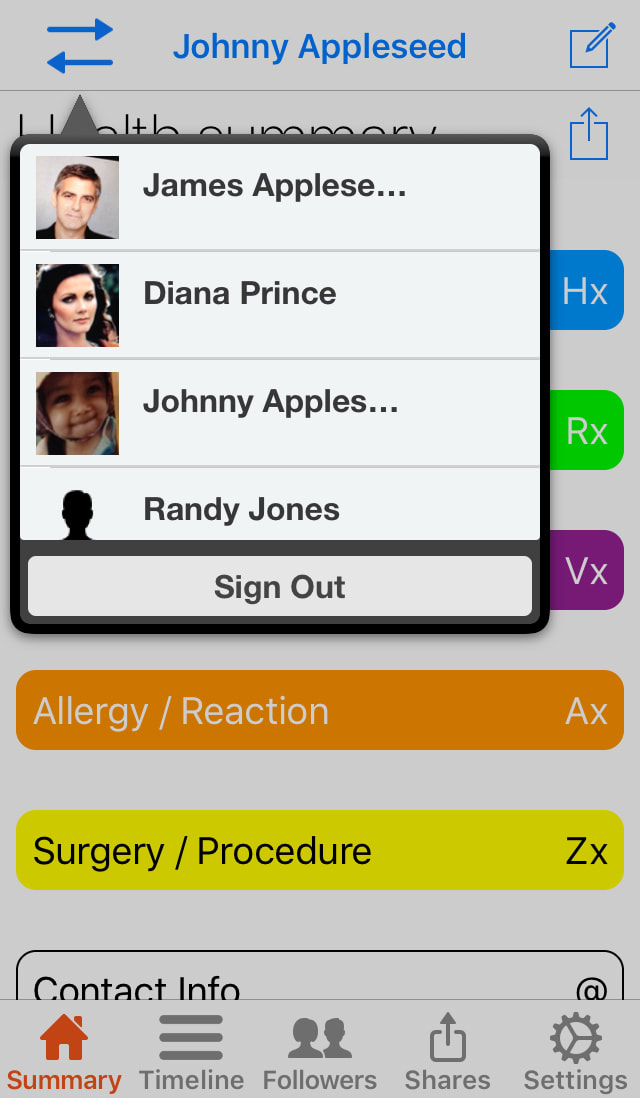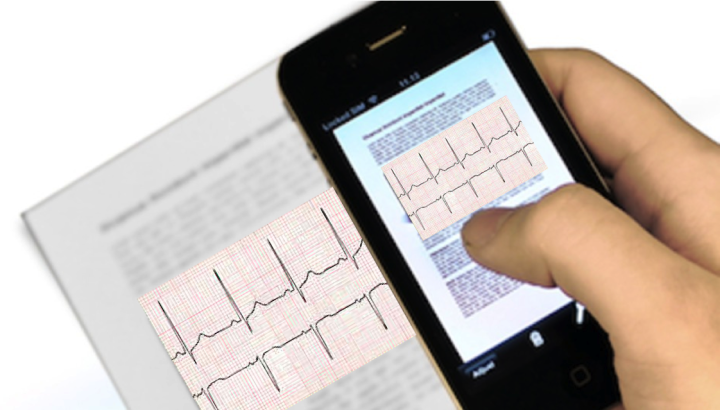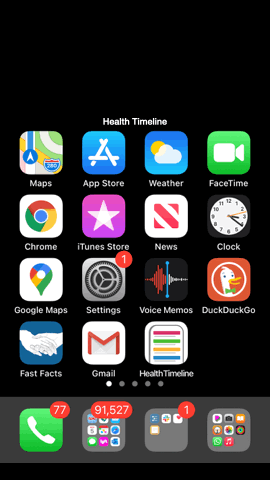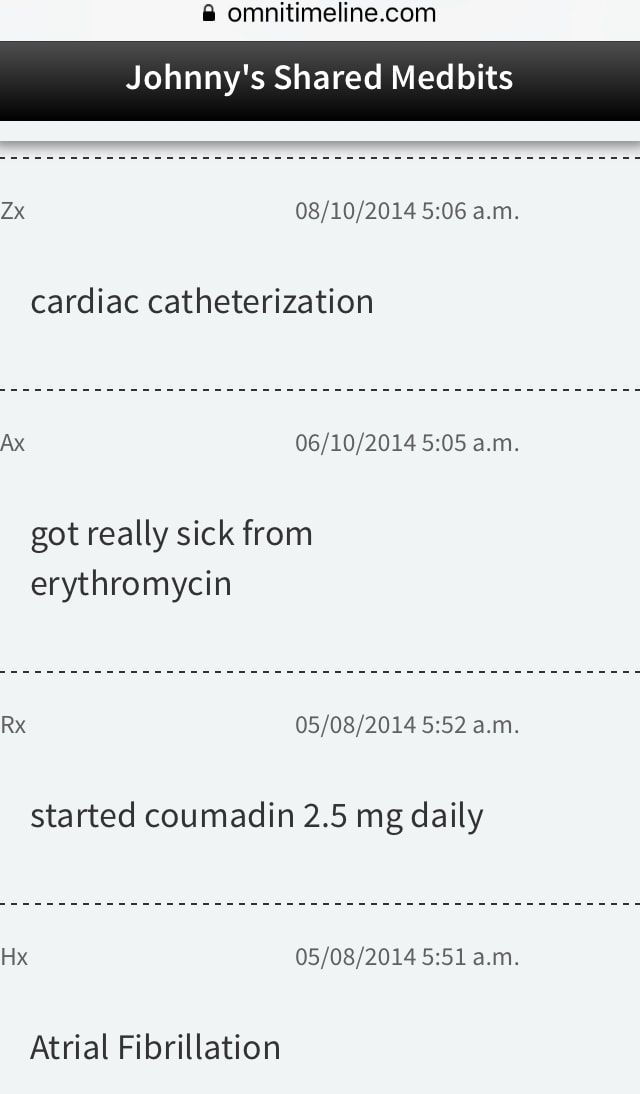Health Timeline is a personal health record.
Store and search all your health information, including medical records from your doctor and information you enter yourself. It’s secure and private, but you can share with people you trust.
Store and search all your health information, including medical records from your doctor and information you enter yourself. It’s secure and private, but you can share with people you trust.
Start by creating an account, or "signing up". You’ll create a username (your email) and a password, which you should keep secret. Enter the patient's name to start a new timeline, and you'll be instructed how to add medicines, health problems, allergies, and health insurance cards. If you want to add close family or friends to follow your timeline, you can add them here.
SUMMARY
You'll start off in the Summary view, which lists entries you have categorized. It's like a snapshot of your health. You can quickly send this as a PDF. For your complete timeline, tap the "Timeline" view at the bottom of the screen.
You'll start off in the Summary view, which lists entries you have categorized. It's like a snapshot of your health. You can quickly send this as a PDF. For your complete timeline, tap the "Timeline" view at the bottom of the screen.
SWITCH PATIENTS
Create separate timelines for each member of your family, and switch effortlessly - tap the top left button.
Create separate timelines for each member of your family, and switch effortlessly - tap the top left button.
SCAN
Take pictures of progress notes, Xrays, ultrasounds, medicine bottles, rashes, advance directives, and anything else you want to remember. Write down what you scanned so you can find it later.
Take pictures of progress notes, Xrays, ultrasounds, medicine bottles, rashes, advance directives, and anything else you want to remember. Write down what you scanned so you can find it later.
HEALTH TIMELINE PREMIUM - MESSAGING
Health Timeline isn’t just a health record - it’s a communication tool for the people you trust to view and add to your timeline. Add a follower: it could be your friend, your child, or your doctor. They can add and view your entries, and they will NOT see entries that you lock. You’ll have a three month free trial, then pay just USD $2.99 a month. If you're dealing with chronic illnesses, and you're too tired to manage the information, your followers can help out!
Health Timeline isn’t just a health record - it’s a communication tool for the people you trust to view and add to your timeline. Add a follower: it could be your friend, your child, or your doctor. They can add and view your entries, and they will NOT see entries that you lock. You’ll have a three month free trial, then pay just USD $2.99 a month. If you're dealing with chronic illnesses, and you're too tired to manage the information, your followers can help out!
HEALTH TIMELINE PREMIUM - WIDGETS
Show your most recent Messages and Timeline entries right on your Homescreen! Widgets are a great way to remind your loved ones about going to the doctor, taking their medicine, or just sending messages of encouragement. These are prominent and effective reminders for the elderly and chronically ill.
Show your most recent Messages and Timeline entries right on your Homescreen! Widgets are a great way to remind your loved ones about going to the doctor, taking their medicine, or just sending messages of encouragement. These are prominent and effective reminders for the elderly and chronically ill.
SHARE
You can send a PDF summary of your health directly from your device. You can also share your entire timeline (except for entries you have locked) securely using a special web login and password. This is safer then emailing or texting your information.
You can send a PDF summary of your health directly from your device. You can also share your entire timeline (except for entries you have locked) securely using a special web login and password. This is safer then emailing or texting your information.
OTHER TIPS
Store medical expenses, health insurance cards, advance directives, and medico-legal information.
Change the date to an approximate date if you don't remember exactly when the event happened.
🔒Lock any entry to keep private from Shares or Followers.
★ Star the most relevant entries, including medicines that you’re currently taking.
# Use the hashtag function to direct a specialist toward information.
Store medical expenses, health insurance cards, advance directives, and medico-legal information.
Change the date to an approximate date if you don't remember exactly when the event happened.
🔒Lock any entry to keep private from Shares or Followers.
★ Star the most relevant entries, including medicines that you’re currently taking.
# Use the hashtag function to direct a specialist toward information.
Our mission is to help you:
-Own and control your health information
-Understand your health
-Connect your family around your health
-Avoid complications, prevent hospitalizations, and save lives.
Still have questions? No problem! Email [email protected] and we'll respond as soon as possible.
-Own and control your health information
-Understand your health
-Connect your family around your health
-Avoid complications, prevent hospitalizations, and save lives.
Still have questions? No problem! Email [email protected] and we'll respond as soon as possible.