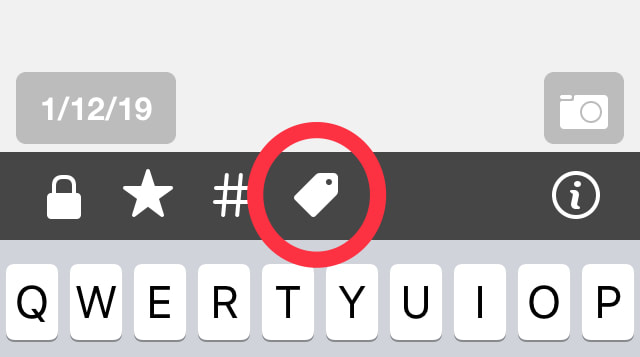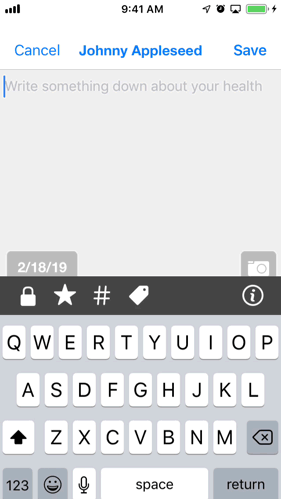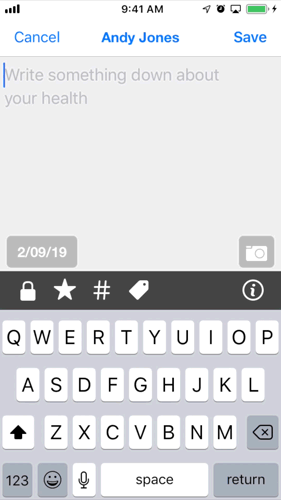Archives
October 2020
Categories |
10/11/2020 What is Health Timeline Premium?Get the following extra features: 1. Followers - add people you trust to see and add to your health entries. They won't see entries that you have marked private (locked) 2. Messages - Your followers are on your health team - they can send you secure Messages in the app; these are separate from your text messages and email. All your health information stays in one place. 3. Widgets - Add a health message widget to your Home screen! It's the best way to stay on top of your health!  Widgets are a great way to remind your loved ones about going to the doctor, taking their medicine, or just sending messages of encouragement. Because they are so prominent on the home screen, they will really stand out. Health Timeline premium comes with a three month free trial and costs only $2.99/month. You can cancel in iPhone Settings: Apple ID -> Subscriptions. It's ok to cancel, and you will NOT lose existing Messages or Timeline entries from your followers, but they will no longer have access to your Timeline or your Message Board. 3/2/2019 How do I use the TAG button?Often, your doctor tells you a medical term that's unfamiliar and hard to remember. The new TAG button makes it easy to find these difficult medical terms. Choose the category of information and then just tap the term you need. Here's what it looks like in the app: You can access lists for the main clinical categories that doctors use:
Health problems Medicines Surgeries and procedures Vaccinations Allergies You can also keep track of labs and diagnostic tests: 1/11/2019 Is there a section for radiology?You can use the "Lab/Diagnostic Test" category to categorize an entry as a CT scan, X-ray, MRI, or ultrasound. Then, use #rad to file it under radiology. Here's how:
12/14/2018 How do I scan documents?Your smartphone camera is amazing! Don't just use it for selfies! Scan medical information into your Health Timeline - here's how. First, tap to create a new entry
12/14/2018 How do I write down labs and tests?12/14/2018 How do I cancel my follower subscription?Tap on the entry, then tap the "Edit" button. (Note that you cannot edit entries written by someone else)
12/14/2018 Q: How do I enter vaccination dates?First, tap button for new entry. If you are in the Summary view this is the top right button. It looks like a compose email sign.
|
 RSS Feed
RSS Feed