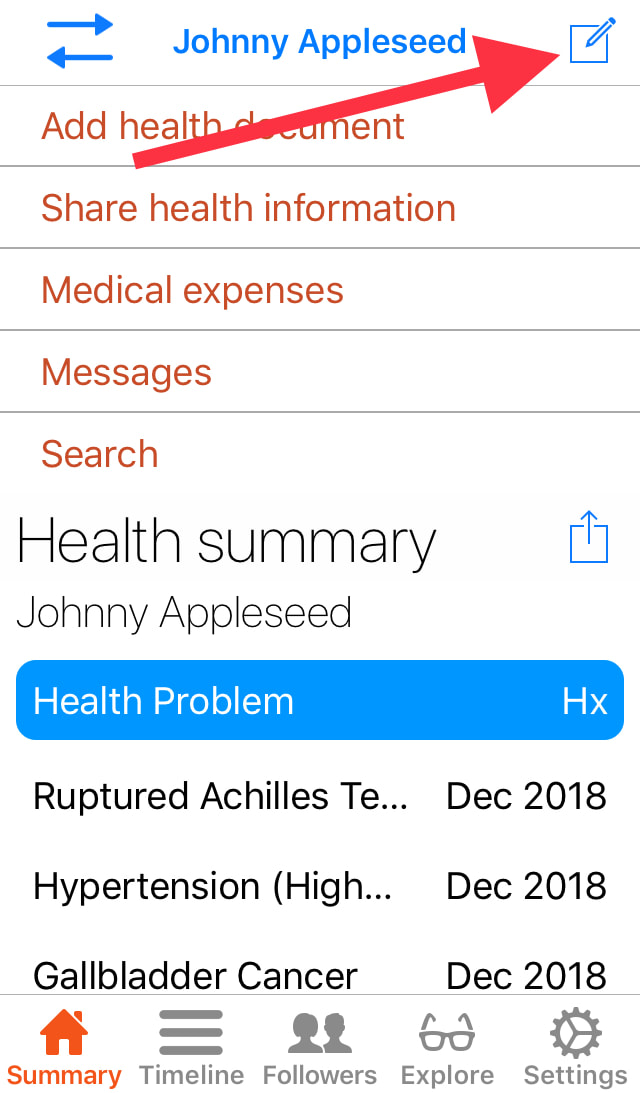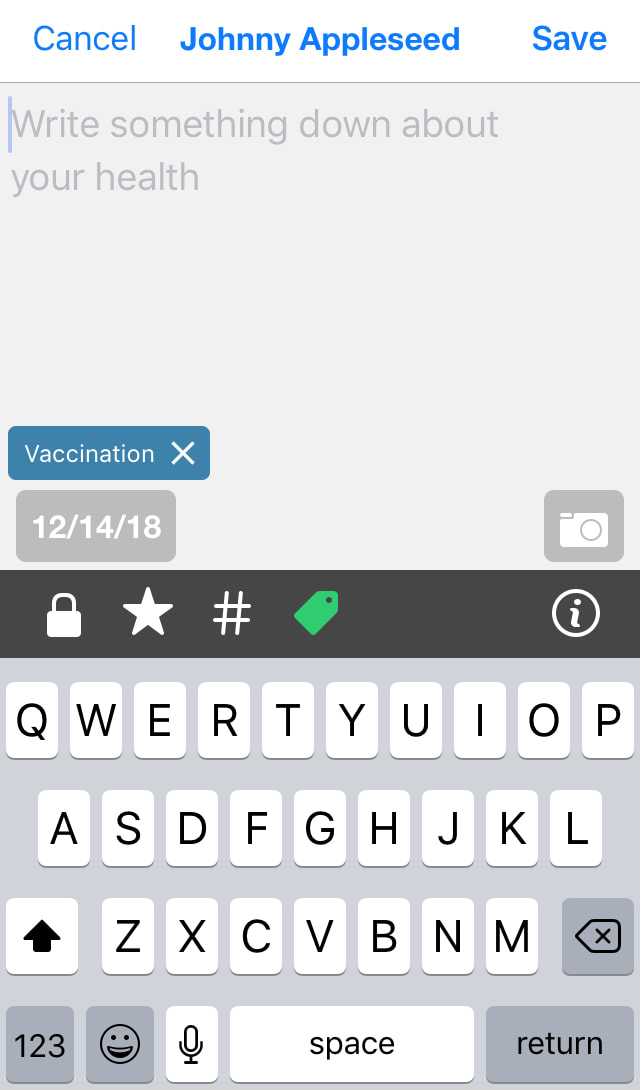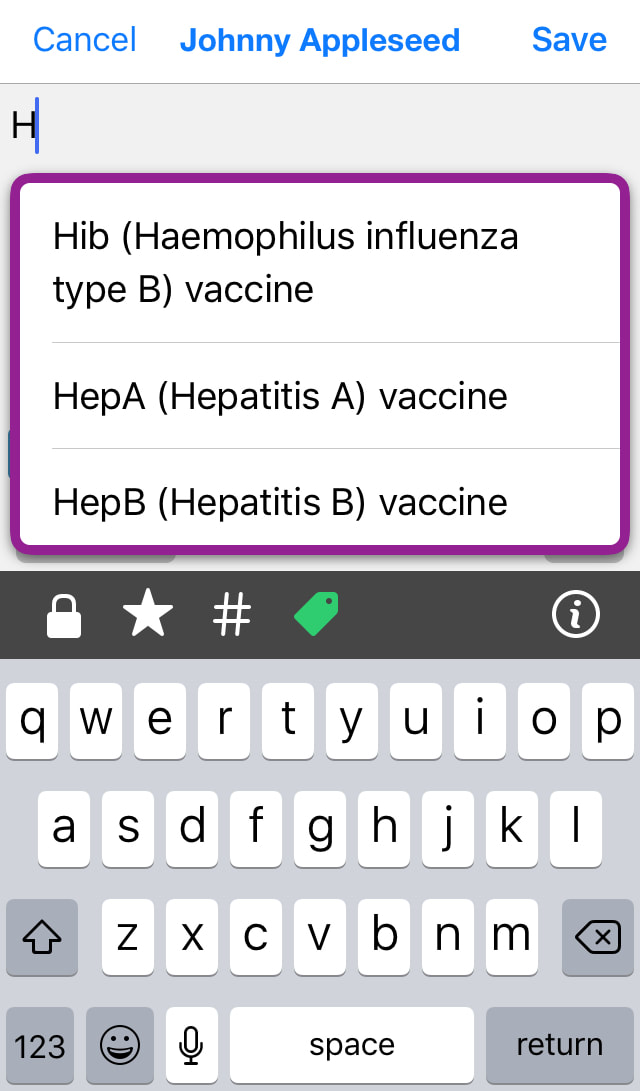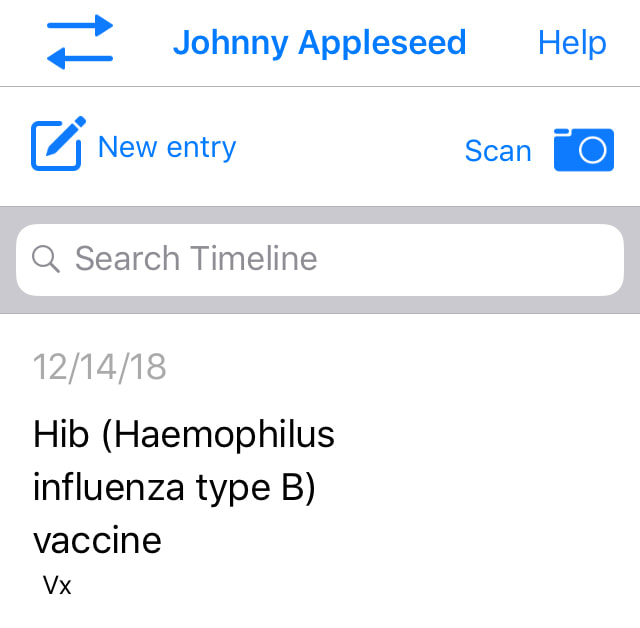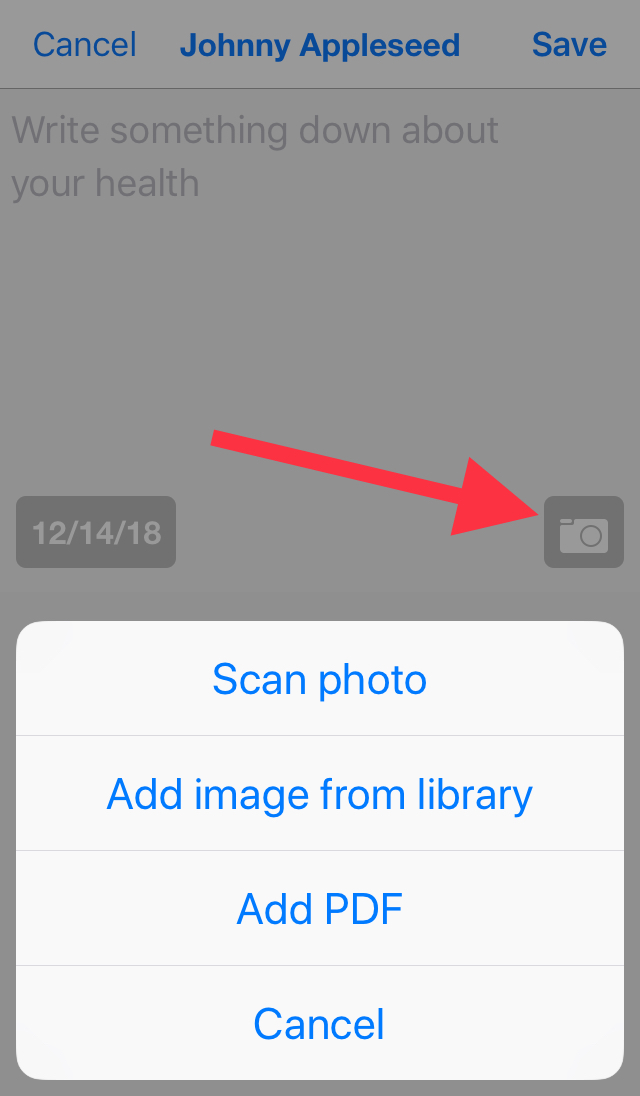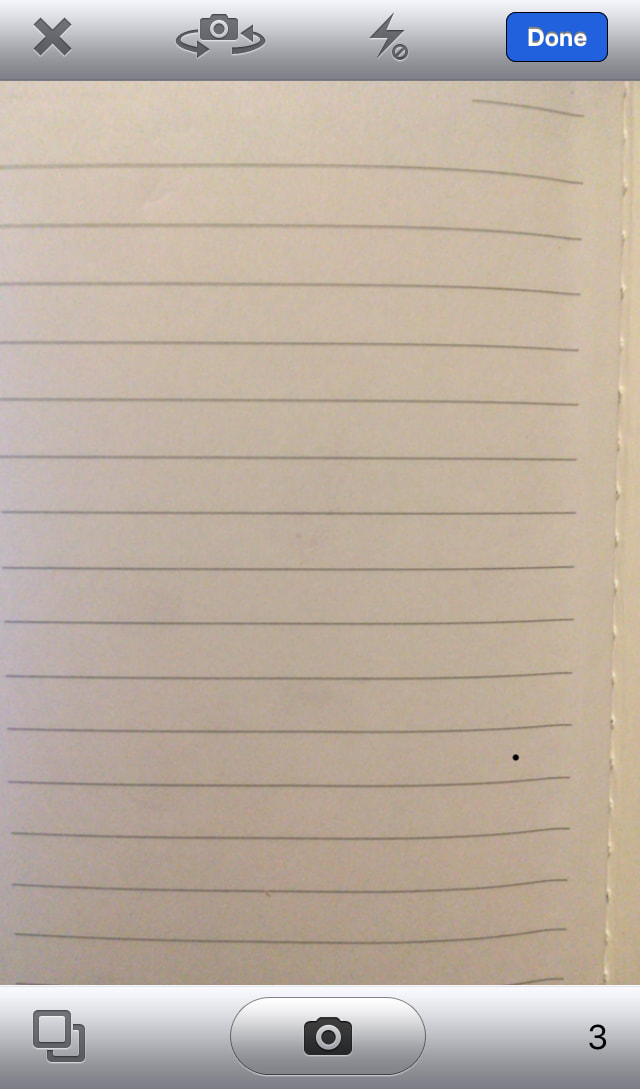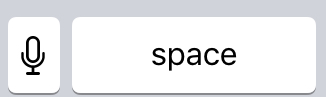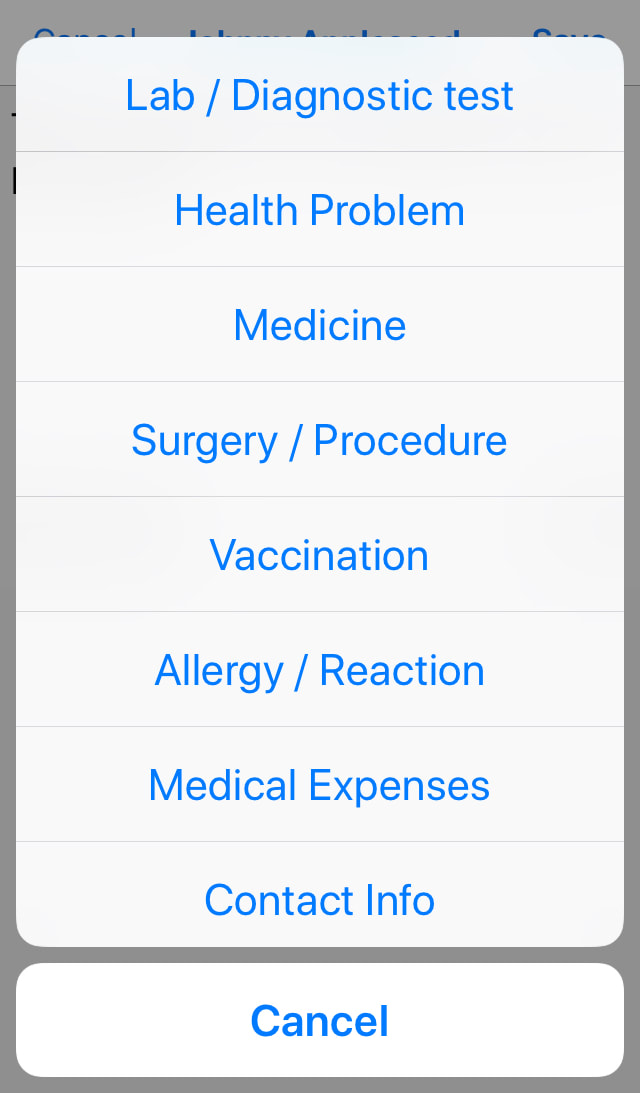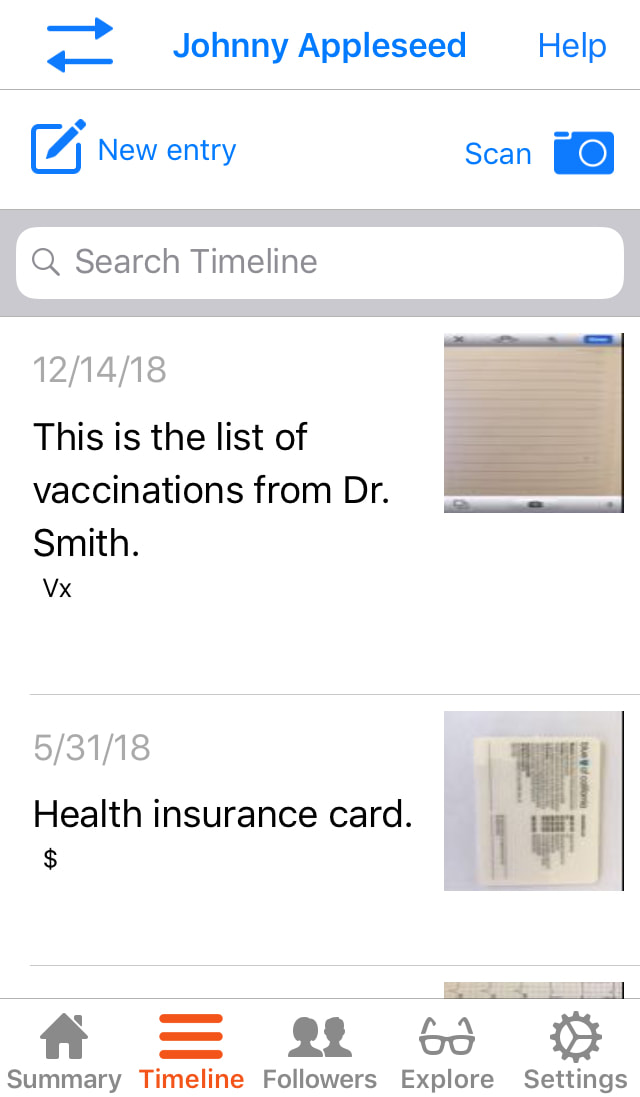Archives
October 2020
Categories |
12/14/2018 Q: How do I enter vaccination dates?First, tap button for new entry. If you are in the Summary view this is the top right button. It looks like a compose email sign. Then, tap the Tag button and choose "Vaccination". The tag button will turn green. You can also change the date by tapping on it. Then type the first one or two letters of the abbreviation, such as "H" when you're looking for Haemophilus influenza type B vaccine. And pick the one you want. Then tap "Save." The entry will appear in your timeline. But if you have paperwork with all the vaccinations listed already, and you don't want to reenter them one by one, scan the paper as an image. First, tap the camera button and then "Scan photo". The app will ask for your permission to store photos if this is your first time. Then tap the camera shutter for each page - as many as you need. Tap "Done", and then describe what you're scanning. I recommend the dictation feature - it's a microphone button to the left of the Space bar. You can just talk instead of typing. Tap "Save" and you'll be asked to categorize. Choose "Vaccination". The entry will now be saved in your Timeline, and also in the Summary view under Vaccinations. And you can enter Health Problems, Medicines, Allergies, and Surgeries the same way!
Comments are closed.
|
 RSS Feed
RSS Feed